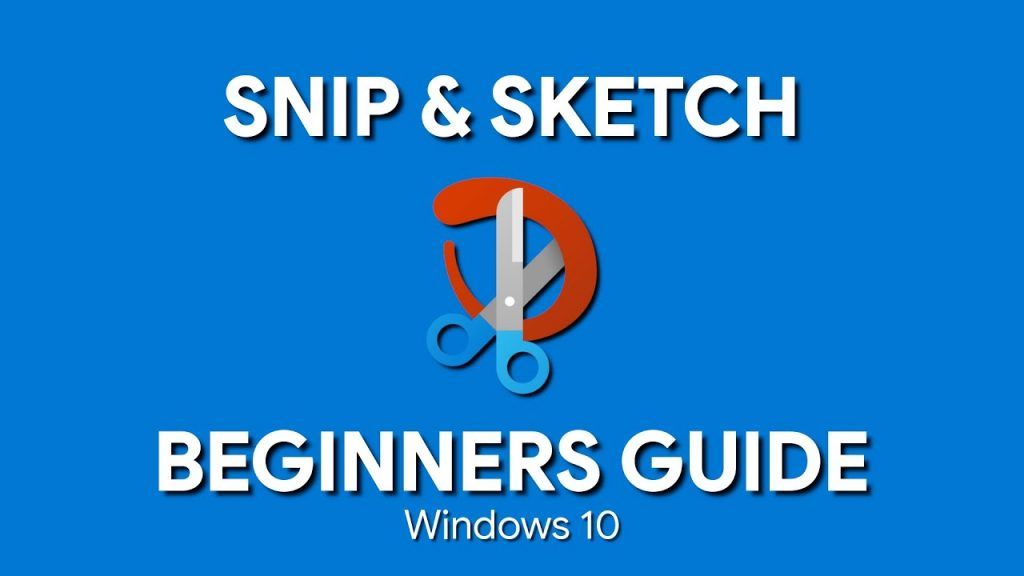This video will show you how to use the screenshot tool Snip & Sketch for Windows 10… If you want to take a screenshot in Windows 10 to capture what is on your screen, you have many choices. You could use the screenshot feature found in many of the top browsers, but these are limited to the browser window itself, or you could install a 3rd party program. There’s also the old Snipping Tool, but according to Microsoft, it will soon be going away. In this beginners guide, I’ll show you how to use its replacement Snip & Sketch. I’ll go over all of its key features showing you how to capture and annotate screenshots of anything on your screen.
Subscribe! ▶ https://www.youtube.com/techgumbo
Share This Video ▶ https://youtu.be/FPXTvrY7yc4
“Windows 10 Tips & Tricks” Playlist
https://www.youtube.com/playlist?list=PLunpbmfrhFAVLDl7tQfPGk0er9k8Iqe99
“Beginners Guide Software Tutorials” Playlist
https://www.youtube.com/playlist?list=PLunpbmfrhFAWtsCqg6NIm2OdLyrBpYXdc
0:00 Intro
0:34 Screenshot Using Snip & Sketch App
2:24 Screenshot Using Action Center Quick Button
2:56 Screenshot Using Keyboard Shortcut
3:10 Screenshot Using Print Screen Key
4:01 Settings to Change
4:17 How to Annotate Screenshots
5:49 How to Save, Copy, or Share
WATCH MORE VIDEOS…
How to Use Windows Security on Windows 10 (Beginners Guide)
https://youtu.be/1tl4eLB_sHY
Top 5 Best FREE VPN Services
https://youtu.be/i6418OZRCjM
40 Google Search Tricks Most People Don’t Know About!
https://youtu.be/LQrWW4ovsCA
20 Search Engines That Are Better Than Google!?
https://youtu.be/C3OMZq3rGZM
How to Use Emoji in Windows 10 Like a Pro
https://youtu.be/gjvIKix93gs
Top 10 Most Underrated TV Shows to Watch Now!
https://youtu.be/DPm-AzsoI0s
Twitter – https://twitter.com/GumboNet
Facebook – https://www.facebook.com/TechGumbo
TechGumbo is a leading source for the technology that we use each day. Whether it’s discussing computer operating system tricks, the latest tips for your mobile phone, finding out about the newest gadgets, or showing you how to take a screenshot, TechGumbo has boundless topics on technology for the astute YouTube viewer.
source