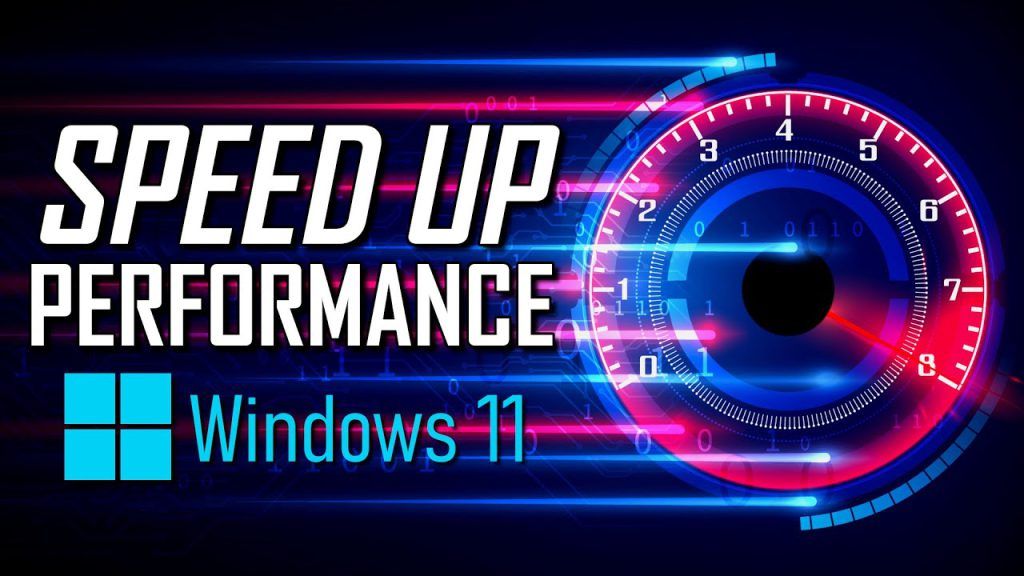How to Speed Up Windows 11 to Improve Performance… Since upgrading to Windows 11, many users have reported that their computer is slower and suffering lag in many of the programs they use and games that they play. In this video, I’ll show you more than a dozen tips to improve the performance of your Windows 11 computer. All of which you can do for free without the need to buy any new hardware or software.
Subscribe! ▶ https://www.youtube.com/techgumbo
Share This Video ▶ https://youtu.be/3U-aAolflpc
Windows 11 Tips & Tricks Playlist
https://www.youtube.com/playlist?list=PLunpbmfrhFAXBKXnjRfKhUn4Ygzr947j1
0:00 Intro
0:23 Disable Transparency Effects
1:11 Change Visual Effects Settings
1:50 Disable Startup Programs
2:27 Disable Background Programs
3:05 Change Power Plan
4:13 Remove Temporary Files
4:51 Enable Storage Sense
5:34 Remove Needless Software
6:09 Defrag and Optimize Drives
6:59 Turn Off Restartable Apps
7:26 Disable Notifications and Tips
7:54 Disable VBS
8:24 Disable Game Mode
8:46 Don’t Install 3rd Party Antivirus
9:26 Restarts and Updates
10:06 Thanks for Watching!
Windows 11
https://www.microsoft.com/en-us/windows/windows-11
OTHER VIDEOS YOU MIGHT LIKE:
o Windows 11 Start Menu Tweaks That Make It Better – https://youtu.be/0ebqgGY8c6M
o Top 10 Chrome Extensions You’ll Actually Want to Use! – https://youtu.be/hlY21YW90u8
o Windows 10: How to Install Fonts on Your PC – https://youtu.be/LfS2_PcSlsw
o Weird Websites That Will Make You Say WTF!!! – https://youtu.be/N3QOruMw7b0
o Top 35 Greatest TV Shows You Must Watch Before You Die – https://youtu.be/n8IKM47e-cg
Twitter – https://twitter.com/GumboNet
Facebook – https://www.facebook.com/TechGumbo
TechGumbo is a leading source for the technology that we use each day. Whether it’s discussing computer operating system tricks, the latest tips for your mobile phone, finding out about the newest gadgets, or letting you know about the best settings for Windows 11, TechGumbo has boundless topics on technology for the astute YouTube viewer.
source