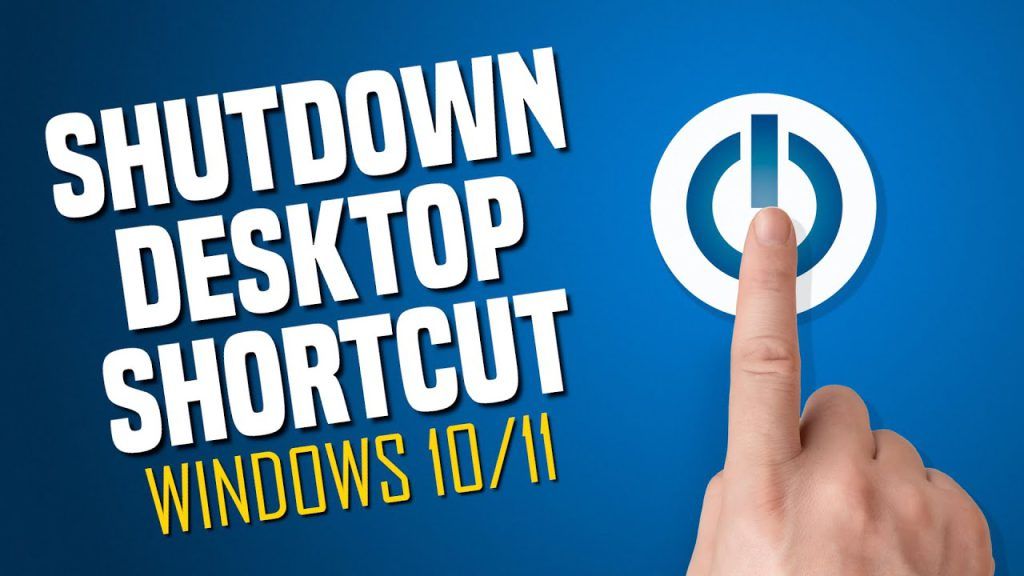In this quick video I’ll show you how to add a shutdown shortcut button to your desktop for Windows 10 and Windows 11. How to customize that button. How to pin it to your taskbar. And finish up by adding a keyboard shortcut for the shutdown button. These steps work for both Windows 10 and Windows 11.
Subscribe! ▶ https://www.youtube.com/@BrettInTech
Share This Video ▶ https://youtu.be/fFhYy-U06Xw
Windows 10 Tips & Tricks Playlist (64 Videos)
https://www.youtube.com/playlist?list=PLunpbmfrhFAVLDl7tQfPGk0er9k8Iqe99
Windows 11 Tips & Tricks Playlist (28 Videos)
https://www.youtube.com/playlist?list=PLunpbmfrhFAXBKXnjRfKhUn4Ygzr947j1
MORE VIDEOS TO WATCH:
o What Free Software is So Good You Can’t Believe it’s Actually Free
https://youtu.be/knlTXO7Qors
o How to Enable DO NOT TRACK in Your Web Browser
https://youtu.be/1bMk7V3fXeE
o Top 5 Best FREE PHOTO VIEWERS for Windows
https://youtu.be/baGJ7CKnj48
o How to COMPLETELY REMOVE Software on Windows
https://youtu.be/1WSYCc-cPBo
o Top 10 Most Useful Websites You Should Know
https://youtu.be/RGoQ5XEp2PU
0:00 Intro
0:05 Add Shutdown Button to Desktop
1:37 Customize Shutdown Shortcut
2:33 Pin Shortcut to Taskbar
3:28 Create Keyboard Shortcut to Shutdown
X/Twitter: https://twitter.com/BrettInTech
Facebook: https://www.facebook.com/BrettInTech/
Brett In Tech is a leading source for the technology that we use each day. Whether it’s discussing Windows 10 and Windows 11 operating system tricks, the latest tips for your mobile phone, finding out about the newest gadgets, or letting you know about the most useful software and websites, Brett In Tech has boundless topics on technology for the astute YouTube viewer.
source