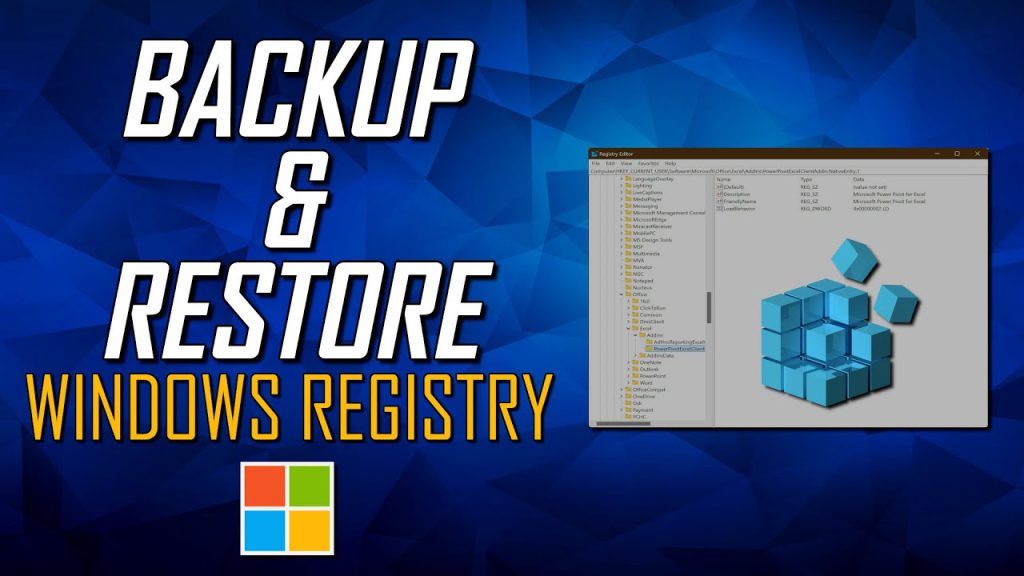The Windows Registry is an important database that stores configuration settings and options for the Windows operating system and many of the programs you have installed. If you ever need to make changes to the registry you should back it up. In this video I’ll be showing you how to easily backup and restore individual sections of the registry. After that I’ll show you how to back up and restore the entire registry.
Subscribe! ▶ https://www.youtube.com/@BrettInTech
Share This Video ▶ https://youtu.be/CcDYjWnLr8o
Windows 11 Tips & Tricks Playlist
https://www.youtube.com/playlist?list=PLunpbmfrhFAXBKXnjRfKhUn4Ygzr947j1
Windows 10 Tips & Tricks Playlist
https://www.youtube.com/playlist?list=PLunpbmfrhFAVLDl7tQfPGk0er9k8Iqe99
0:00 Intro
0:04 How to Open Registry Editor
1:02 How to Backup Section of Windows Registry
2:08 How to Restore Section Backup
2:36 How to Backup Entire Registry
3:39 How to Restore Entire Registry Backup
WATCH MORE VIDEOS:
o Top 10 Best New TV Shows to Watch Now – https://youtu.be/_o7lKx4jc8o
o Top 10 Best Free Graphic Design Software – https://youtu.be/CAAJ8Ul-YQc
o Top 10 Best Free Music Streaming Services – https://youtu.be/6BxW820z3oc
o Top 10 Best Free Websites to Learn a New Skill! – https://youtu.be/Z8MeLMa4Pd8
o Top 25 Best Netflix Documentaries to Watch Now! – https://youtu.be/b1eB_ZNTboM
X/Twitter: https://twitter.com/BrettInTech
Facebook: https://www.facebook.com/BrettInTech/
Brett In Tech is a leading source for the technology that we use each day. Whether it’s discussing computer tricks and tips for Windows, the latest tips for your mobile phone, finding out about the newest gadgets, or letting you know about the most useful software and websites, Brett In Tech has boundless topics on technology for the astute YouTube viewer.
source