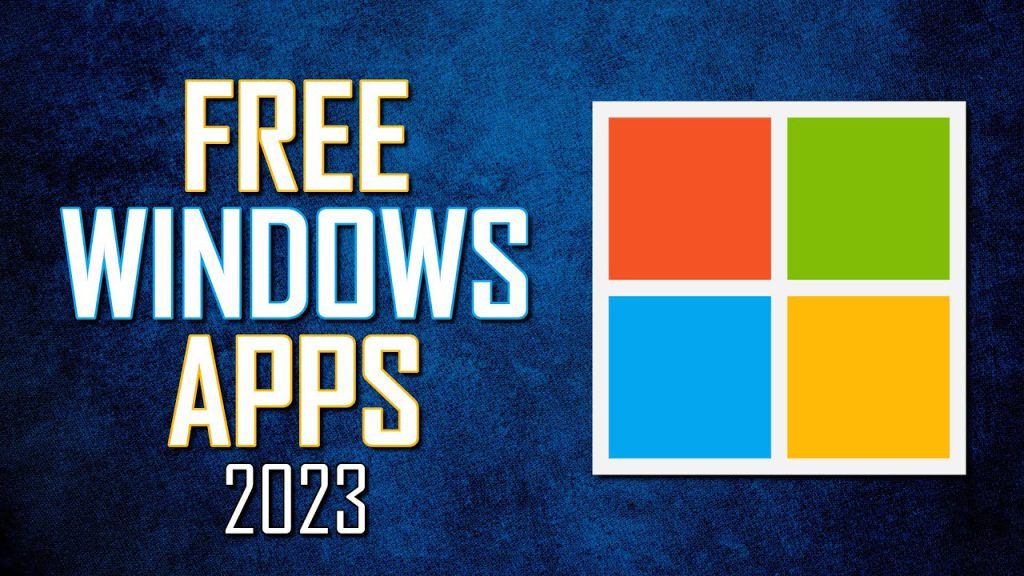Since the overhaul and redesign of the Microsoft Store it is now easier to find apps that that might be of interest to you. Plus managing those apps having them all in one place makes it easier to remove or update easily. Of the apps I’ve tested and use, I’ll show you the best apps for Windows available from the Microsoft Store.
Subscribe! ▶ https://www.youtube.com/@BrettInTech
Share This Video ▶ https://youtu.be/frGe3F9MYxo
“Free Software” Playlist
https://www.youtube.com/playlist?list=PLunpbmfrhFAWJA4lSDmRYJdcsEpjAuRdz
0:00 Intro
0:24 Microsoft PowerToys
1:22 Splash!
1:56 Duplicates Cleaner
2:15 ShareX
2:48 MyRadar
3:20 Web Browsers
3:49 SomaFM
4:08 Adobe Photoshop Express
5:13 Telegram Desktop
5:28 VLC/VLC UWP
5:59 Mouse Pointer Highlight
6:24 Microsoft To Do
6:40 Visual Studio Code
MORE VIDEOS TO WATCH:
Top 10 Most Underrated TV Shows to Watch Now!
https://youtu.be/T81vO3_UJ2g
4 Free Software That Are Actually Fantastic
https://youtu.be/RFknvDFHvIM
8 Awesome Websites You Probably Didn’t Know Existed
https://youtu.be/tYlw-R51RVM
Top 5 Best Free PDF Editors (Acrobat Alternatives)
https://youtu.be/qBJcXFdvh5Y
5 Free Software That Are Actually Great!
https://youtu.be/ln1grSa0rUo
X/Twitter: https://twitter.com/BrettInTech
Facebook: https://www.facebook.com/BrettInTech/
Brett In Tech is a leading source for the technology that we use each day. Whether it’s discussing computer operating system tricks, the latest tips for your mobile phone, finding out about the newest gadgets, or letting you know about the best free apps for Windows, Brett In Tech has boundless topics on technology for the astute YouTube viewer.
source