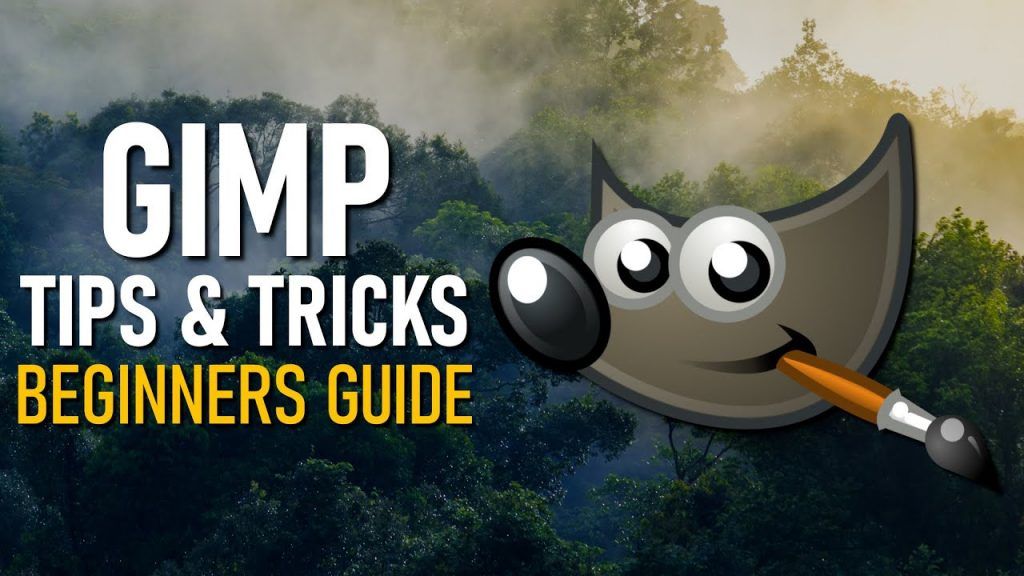This GIMP tutorial for beginners will go over the basics including tips and tricks that can be used with the program. Near the end of this video, as an added bonus, I’ll show you how to create a thumbnail from beginning to end.
Subscribe! ▶ https://www.youtube.com/techgumbo
Share This Video ▶ https://youtu.be/bxrDIAtvQfc
“Beginners Guide Tutorials” Playlist
https://www.youtube.com/playlist?list=PLunpbmfrhFAWtsCqg6NIm2OdLyrBpYXdc
GIMP
https://www.gimp.org/
Pixabay
https://pixabay.com/
Unsplash
https://unsplash.com/
0:00 Intro
0:05 Introduction
0:56 Layout (GIMP Basics)
1:47 Layers & Tools (GIMP Basics)
3:13 Create a Shadow Effect
4:21 Create a Text Outline
6:03 Change Image Size
6:45 Change Object Size Within Image
7:42 Rotate Layer
8:18 Photo Editing Features
8:57 Change Theme
9:59 Complete Thumbnail Tutorial
——————————————————
WATCH MORE VIDEOS
20 Cool Websites to Visit When You’re Bored!
https://youtu.be/GJwBSPxdYOM
Windows 10 Tips & Tricks You Should Be Using!
https://youtu.be/RX160bcMFuA
How to Backup Windows 10 using File History (Beginners Guide)
https://youtu.be/JgwWK9VfqHo
10 Work From Home Software Essentials for Your PC!
https://youtu.be/XBkEcqvor5c
10 Mind-Blowing Netflix Documentaries to Watch Now!
https://youtu.be/9x6dvUqAafA
Twitter – https://twitter.com/GumboNet
Facebook – https://www.facebook.com/TechGumbo
TechGumbo is a leading source for the technology that we use each day. Whether it’s discussing computer operating system tricks, the latest tips for your mobile phone, finding out about the newest gadgets, or tutorials for beginners on how to use GIMP, TechGumbo has boundless topics on technology for the astute YouTube viewer.
source