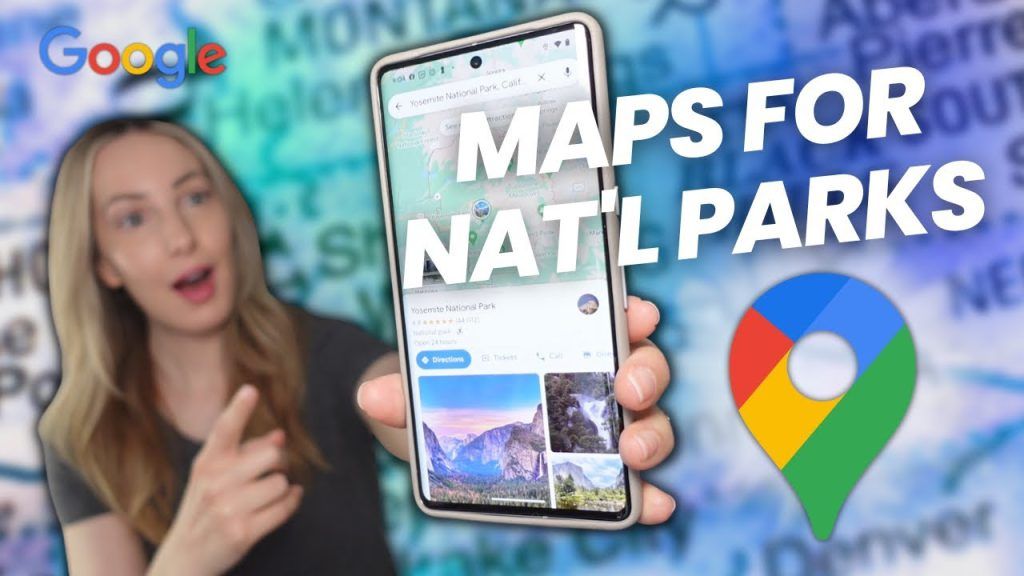You’ll never navigate a national park the same again! 🔔 SUBSCRIBE for more Tech Tips: https://www.youtube.com/tasiacustode?Sub_Confirmation=1
Hey friends! I’m Tasia Custode and there are some new Google Maps national parks updates for 2023 that you’ll want to know about. Seriously, you now have all the national park information you could ever need in one place (and yes, this included bathroom access)!
⏰ TIMECODES:
00:00 – National Park Overview and Attractions
03:55 – Trail Navigation in Google Maps
05:12 – Detailed Park Entrances
05:55 – Download National Parks for Offline Use
06:35 – Feature Availability
👀 MORE CONTENT:
📹 Best Google Maps Settings 2023: https://youtu.be/X9IzurjSZFM
📹 Top 10 Google Maps Tips and Tricks: https://youtu.be/wPR8gsCpaYQ
📹 Hidden Google Maps Features: https://youtu.be/motmsG1P0DM
📷 YOUTUBE CAMERA GEAR:
Panasonic GH5 Lumix Kit: https://geni.us/teLeWzz
Sony ZV1 Camera & Vlogging Kit: https://geni.us/B6pj
Rode VideoMic Pro+: https://geni.us/yfXsy
Vanguard Alta Pro Tripod: https://geni.us/3Ougb
Sony E Series SD Card: https://geni.us/BBi1Yxd
Neewer Ring Light Kit: https://geni.us/3ho03WZ
Neewer Desktop Ring Light: https://geni.us/quBpGZ
Raleno LED Camera Light: https://geni.us/mMi6GIE
🎙️Podcast Mic: https://geni.us/TB3AA
⌚️MY APPLE WATCH BAND: https://geni.us/1IMxe
✅ RECOMMENDATIONS:
🎦 I use Tubebuddy to grow my YouTube Channel. Learn more:
https://www.Tubebuddy.com/tasiacustode
🖼I use Canva to create all my YouTube thumbnails. Learn more: partner.canva.com/jWXqOv
🎞 I use Camtasia for all my screencasting needs: techsmith.z6rjha.net/2rrRvG
🗂️ File Storage: http://sync.com/tasia
⚙️ DOWNLOAD MY DIGITAL TOOLKIT:
https://www.tasiacustode.com/digitaltoolkit
🤝 CONNECT WITH ME:
📸 Instagram – https://www.instagram.com/tasiacustode/
👍🏻 Facebook – https://www.facebook.com/TasiaCustode
🖥 Website: http://www.tasiacustode.com/
*Some of these links are affiliate links, meaning I may make a small commission if you sign up or purchase a product using these links. Don’t worry, this is at no extra cost to you! Thank you so much!
Did you find this video helpful? Have questions or comments? Leave your thoughts in the comment section below.
If you like this video, give a like, a share, or subscribe for more tech tips and app reviews.
source